Intelligent manufacturing platform I5.Solutions

05.02.08 Mechanical engineering technology
09.04.01 Computer science and computer engineering
Scientific basis
The developed core of the Intellectual Production Platform I5.Solutions is based on the scientific work of graduates of Bauman Moscow State Technical University, Skolkovo Institute of Science and Technology and Stankin Moscow State Technical University. The project involves an interdisciplinary team, where professionals of different technical specialties work (05.02.08 Mechanical Engineering Technology and 09.04.01 Computer Science and Computer Engineering). More than 30 scientific articles have been published and individual core modules have been presented at international scientific conferences.
We had to revise the current approaches and classifiers that were not suitable for the automatic development of technological processes. To control and train the intellectual component of the platform, an expert technology council was created, which included technologists and designers of Russia's largest enterprises. This approach allows you to train the system in the most advanced "good practices" and take into account industry specifics and production standards.
- Сreate a new order application
- Check and edit your order specification
- Check and edit each part info
- Uploading files to the part in the order
- Specify all product manufacturing information
- Calculator of the cost of manufacturing a part at the enterprise
- Checking the order before sending it to the company
- Automatic search for a suitable manufacturer
- Adding workshops and sites
- List of workshops and production sites
- Filling in the machine base
- Catalog of machine tools in production
- Calculation of the cost of the standard operating hours of the machine
- Setting economic coefficients at the enterprise
- Global Tooling Catalog
- Accounting of tooling at the enterprise (in development, issue 15.05.2023)
- Instrument test certificates (in development, issue 15.05.2023)
- Global catalog of machine tools (in development)
- Accounting of machine tools in production (in development)
- Norms of time for installation and removal of parts (in development)
- Global catalog of control and measuring devices (in development)
- Accounting of control and measuring devices in production (in development)
- Variants of technological processes (training)
- Viewing the technological process
- Viewing process sketches
- Editor of technological processes (in development, 04/15/2023)
- Export of a set of technological documentation according to GOST
- List of developed technological processes
- Catalog of Russian and international standards
- Catalog of steels and alloys
- Production analytics (in development)
(boxed version in development)
- Placing the file upload window on the production page
- Creating an order
- Adding details to the order specification
- Adding files to a part in an order
- Specification of technical requirements
- Search and selection of the manufacturer
- Viewing order statuses
I5.Market
Click the "Create Order" button to start working with a new order. Enter the part designation and name.
The system analyzes the entire list of parts in the order and allows you to determine possible productions that can undertake the execution of the order.
The main formats for automatic calculation of manufacturing technology are STP file and STL (stl is suitable only for casting and additive technologies, as it does not contain exact geometry).
The main formats for automatic calculation of manufacturing technology are STP file and STL (stl is suitable only for casting and additive technologies, as it does not contain exact geometry).
All technical requirements of the part must be transferred from the drawing to the 3D model. Such requirements as roughness, accuracy, mutual arrangement of surfaces, hardness of the part are taken into account.
When integrating data on inventory stocks of blanks, the actual cost of the billet is taken. All data can be changed to adjust the cost of the part. For an enterprise, this is an opportunity to calculate the cost at home and outsource.
All technical requirements of the part must be transferred from the drawing to the 3D model. Such requirements as roughness, accuracy, mutual arrangement of surfaces, hardness of the part are taken into account.
The user is provided with the entire list of manufacturing enterprises that can undertake the manufacture of parts.
I5.Technology
When adding workshops and sites, it is important to specify the region in which it is located. The system will try to take into account their location when forming the technological process.
You are given access to information about the workshops at the enterprise. The system counts the number of machines and accessories that are currently in the warehouse or workshop.
Machines are mandatory information for automatic determination of the possibility of manufacturing parts in production. You need to choose the right machine model from our knowledge base, all technical specifications will be loaded automatically. Didn't find the right machine model? We will add it promptly, send us a request.
Each company has its own machine park, which is taken into account by the system. Each company sees only its own equipment. It is important to certify the machines and indicate the actual accuracy class of the machines. You can turn on and off the machines for which you want to receive orders.
The cost of workpieces can be calculated based on data on the market or when integrated with your ERP system.
The cost of the standard hour of the machine is entered in the machines section. The percentage of overhead and margin depends on the enterprise.
Thus, we get the most accurate calculation of the cost of manufacturing parts.
The cost of workpieces can be calculated based on data on the market or when integrated with your ERP system.
The cost of the standard hour of the machine is entered in the machines section. The percentage of overhead and margin depends on the enterprise.
Thus, we get the most accurate calculation of the cost of manufacturing parts.
The catalog of instruments is available to you (as of 01.04.2023 more than 100,000 positions). Tools according to GOST are also taken into account. The system assigns catalog processing modes that are specified by the manufacturer.
The system can select and compare tooling not only from the global catalog, but also from the available in manufacturing workshops. To do this, synchronize the company directories with the system. This can be done manually by adding multiple items, uploading a CSV file, or integrated with the production system via the API.
To update the processing modes at each enterprise, records of instrument testing certificates are kept. The data is necessary to obtain the durability of the tool, calculate the time and cost of manufacturing parts. Often, the time for tool changeover increases the cost of manufacturing parts at times.
(in development)
The system can select and compare tooling not only from the global catalog, but also from the available in production. To do this, synchronize the company directories with the system. This can be done manually by adding multiple items, uploading a CSV file, or integrated with the production system via the API.
To update the processing modes at each enterprise, records of instrument testing certificates are kept. The data is necessary to obtain the durability of the tool, calculate the time and cost of manufacturing parts. Often, the time for tool changeover increases the cost of manufacturing parts at times.
The system can select and compare tooling not only from the global catalog, but also from the available in production. To do this, synchronize the company directories with the system. This can be done manually by adding multiple items, uploading a CSV file, or integrated with the production system via the API.
Global catalog of control and measuring devices (in development)
Accounting of control and measuring devices in production (in development)
(current status - training)
Generation of variants of technological processes is the development of a route, operations, installation and transitions with a choice of workpieces, machines, devices, tools and calculation of cutting modes. To calculate the production time and cost, it is necessary to enter all the information about the production.
The system offers end-to-end viewing of data on the process tree. The ability to view operations, installations and transitions.
Viewing sketches is only available on a three-dimensional model of the part. The system shows machines, fixtures and tools.
The system provides an opportunity to manually change all the data in the technological process. Also use the decision support system, which will prompt errors and opportunities to optimize the manufacturing technology of the part.
Export of a set of technological documentation according to GOST.
The opportunity to view brief information about the technological process. The letter "A" means that the process was developed by the system automatically. If the user makes changes, the workflow will have the status "edited".
I5.Kit
An out-of-the-box version will be available soon. Now there is integration with each platform individually
This technology allows you to quickly implement the core of I5.Solutions to receive applications for the manufacture of parts without the need for development. Add a few lines of code to your website and the new functionality of the system will be available to you.
Creating an order
Adding details to the order specification
All technical requirements of the part must be transferred from the drawing to the 3D model. Such requirements as roughness, accuracy, mutual arrangement of surfaces, hardness of the part are taken into account.
Each company has its own machine park, which is taken into account by the system.
All technical requirements of the part must be transferred from the drawing to the 3D model. Such requirements as roughness, accuracy, mutual arrangement of surfaces, hardness of the part are taken into account.

